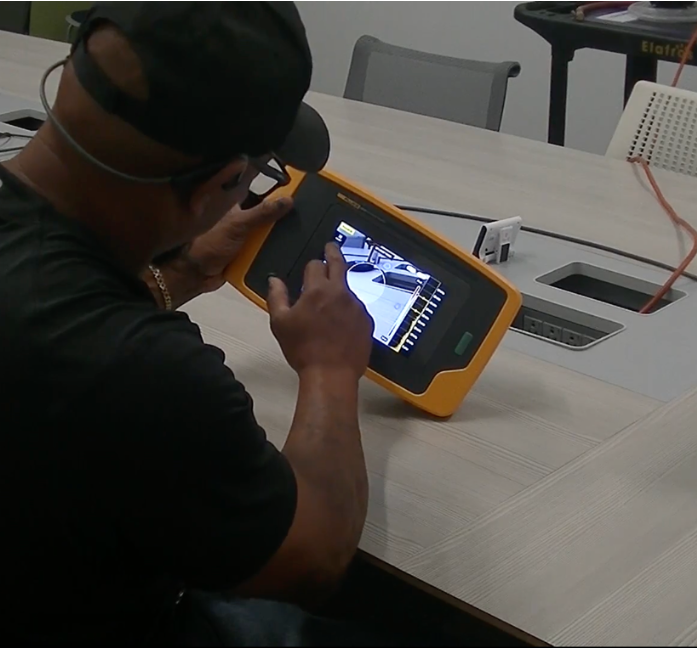Fluke UXR Internship
TL;DR
Skills: Usability Testing, Qualitative Analysis, Data Cleaning, Data Visualization, Literature Review, Interviewing, Stakeholder Management, Card Sorting Analysis, Reporting, Hardware
Highlights and Impact:
- Turned UX skeptics into advocates by delivering actionable insights and collaborating across departments.
- Identified key research gaps and led usability testing (2 rounds), concept testing (2 rounds), SME interviews, and heuristic evaluations for both software and hardware.
- Improved research quality across teams by advising on methods and developing a "UX Research Tips" resource.
- Tested and developed strategies to utilize an internal AI tool for synthesizing VOC insights and guiding data-driven decisions.
Top Lessons Learned:
- Onboarding quickly to complex, highly technical products—each with its own users, environments, and requirements—was a fun challenge. It pushed me to collaborate closely across departments throughout the entire research process.
- Navigating a culture where “everyone does their own research” and UX research wasn’t yet widely embraced was a challenge. As the second UX researcher, I had to spend time advocating for the value of rigorous, user-centered research.


.png)